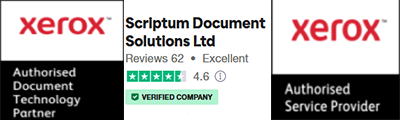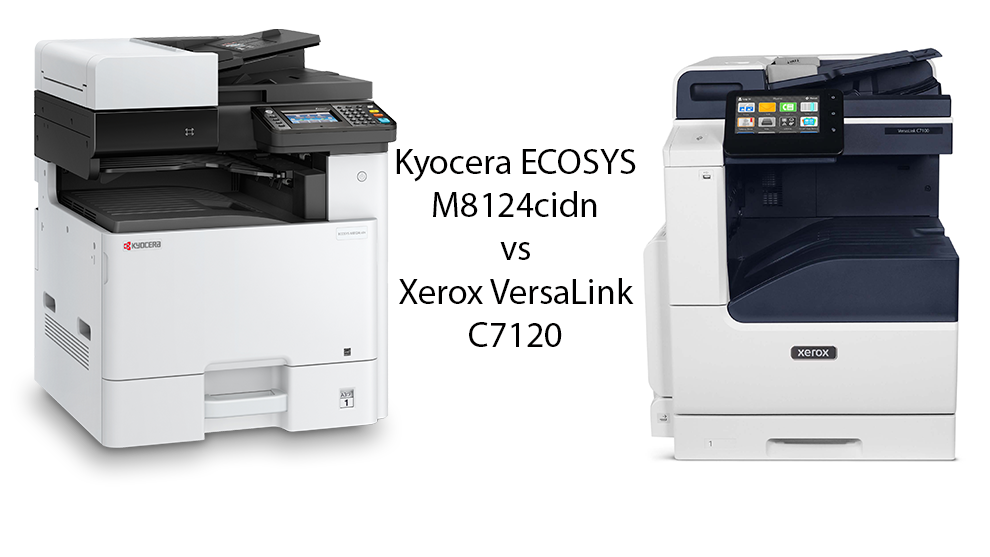Eco-Conscious Champion vs. Feature-Packed Powerhouse:
Choosing the right entry level A3 colour multifunction printer can be a difficult task, with so many makes and models to choose from, it can feel overwhelming.
Today, we compare two popular options: the Kyocera ECOSYS M8124cidn and the Xerox VersaLink C7120. Both offer printing, copying, scanning, and duplex printing, one of these printers ends this showdown as a clear champion, but which one is it? Read on to find out.
Kyocera ECOSYS M8124cidn: The Eco-Friendly Contender?
Kyocera has long been an appealing brand to businesses focused on sustainability and eco-conscious practices. The Kyocera ECOSYS M8124cidn bangs on about its eco credentials and environmental friendliness, but we found it a struggle to obtain any cold hard data to support this claim. In fact, we could only find one independent credential, that was Energy Star compliance. Whereas the Xerox VersaLink C7120 can claim Energy Star, EPEAT Gold, Blue Angel, Cisco EnergyWise.
Kyocera claim that they have long life components, but again we found this wasn’t the case. The toner cartridges for the Kyocera ECOSYS M8124cidn last for just 6,000 colour and 12,000 mono. That’s very low by modern standards and will certainly increase your running costs.
The Xerox VersaLink C7120 cartridges have more than three times the capacity of colour at 18,500 pages per cartridge, and 2.6 times the capacity of black toner at 31,300 pages.
Toner is the most changed component on a printer, so refilling the printer three times as much is going to add up to a lot of extra fuel for transport and materials that have to be produced and recycled. We can’t see how Kyocera can justify their marketing and claims that the Kyocera ECOSYS M8124cidn has “significantly less environmental impact”.
Round one goes to Xerox.
Speed
The Xerox VersaLink C7120 runs at 20 pages per minute (PPM) colour and mono, the Kyocera ECOSYS M8124cidn is slightly faster at 24 PPM. If you need something faster, Xerox have two identical models in the range with the only difference being the PPM. The C7125 operates at 25PPM and the C7130 at 30PPM. Kyocera also has a faster model in the series, the 30PPM Kyocera ECOSYS M8130cidn.
Round two goes to Kyocera.
Print Quality
The Xerox VersaLink has a print DPI of 2,400 x 1,200, trumping the Kyocera’s 1,200 x 1,200. Whilst DPI isn’t the be all and end all when it comes to print quality, Xerox uses a super fine Emulsion Aggregate Toner and low energy LED Laser. These features alone put the Xerox C7120 in to a different league.
Round three to Xerox.
Footprint
The Kyocera are within a whisker of each when it comes to size. The base models with single cassette are exactly the same width, the Xerox is 81mm deeper and 13mm taller.
Round four is a draw.
Security
Xerox have the highest credentials when it comes top security, they’ve been recognised as leaders in almost every independent report. Check out the comparison grid at the bottom of this article.
Round five to Xerox
Ease of use
The Kyocera ECOSYS M8124cidn has a 4.3 inch fixed screen, compared the the 7 inch tilting screen on the Xerox VersaLink C7120. The user screen on the Xerox can be customised and personalised to each user. As the user logs on the screen changes to their configuration.
The Xerox VersaLink C7120 comes with Xerox’s ConnectKey technology included. There is a range of free and customisable workflows and apps that improve productivity. There are some additional third party Apps that are chargeable.
Kyocera have their HyPas platform, but it is a much slimmer offering and additional hardware has to be purchased in order to access the HyPas system.
Round six to Xerox (it’s beginning to look like a walkover for Xerox)
Postscript Printing
Postscript is Licensed by Adobe, adding the ability to Print in the Postscript format means that the printer manufacturer has to pay a license fee to Adobe. The Xerox VersaLink C7120 has an option to add genuine Adobe Postscript printing.
The Kyocera ECOSYS M8124cidn comes with Postscript emulation included, and there is no option to add Genuine Adobe Postscript.
If you are a business or professional working in design, such as an Architect, Graphic Designer or you use the Adobe Suite of products, then you should know that this type of software requires you to create PDF’s and print accurate Postscript files. Accuracy is no doubt important to you, and emulation just isn’t going to cut it.
Round seven to Xerox
Document Feeder
The Xerox VersaLink C7120 comes with a single pass duplexing document feeder that scans both sides of your originals in one pass. That means that your document passes through the feeder without reversing, reducing jams and offering higher speeds.
The Kyocera ECOSYS M8124cidn does have a Duplexing Document feeder, meaning it can scan both sides of your document, but it has to feed the document in and reverse it back out to turn it over, leading to a higher risk of jams and slower speeds.
Round eight to Xerox
Processor Chip Set
The Kyocera ECOSYS M8124cidn has an ARM Cortex-A9 Dual core 1.2 GHz, edging past the 1.05Ghz Dual Core in the Xerox VersaLink C7120.
Round nine to Kyocera
Memory
The Xerox VersaLink C7120 comes in two versions the C7120V_D and the C7120V_DN (also known as the C7120DN). What differentiates the two is that the model with the N suffix does not have a Hard Drive and centre output tray, whereas the C7120V_D has a 320GB Hard Drive and centre output tray. They both have the same RAM memory of 4Gb though.
The Kyocera ECOSYS M8124cidn has no hard drive as standard, there are two crazy very expensive SSD options. In addition the standard RAM is a puny 1.5Gb, upgrades are available, but once again the prices are crazy high.
Round ten to Xerox
Running Costs
The Kyocera ECOSYS M8124cidn has a lower cartridge cost when compared to the Xerox VersaLink C7120, but the Xerox cartridges contain three times as much toner.
Cartridge costs alone for the Kyocera ECOSYS M8124cidn work out at 3.04p for colour and 0.42p for mono. With a Fully Managed Service the Xerox VersaLink C7120 cost per print is as low as 2.6p colour and 0.26p for mono.
That’s a conclusive win overall for Xerox, the Kyocera ECOSYS M8124cidn appears to be in a different league, it can’t compete with a top performer like the Xerox VersaLink C7120 on features and total cost of ownership.
If you want to buy a Xerox VersaLink C7120 then head over to our store
or call us on 0800 011 2858
Here's a full feature comparison table
| Features |
Xerox VersaLink C71XXV_DN |
Kyocera ECOSYS M8124cidn |
Store link |
| Notes |
Model is also sometimes referred to as C71XXDN or the "Desktop" model |
Notes |
-VersaLink C7100 Series Colour Multi-Function Printer (scriptumds.co.uk) |
| Speed - pages per minute A4 Colour |
20 / 25 / 30 |
24 |
|
| Speed - pages per minute A4 Mono |
20 / 25 / 30 |
24 |
|
| Recommended Average Monthly Print Volume (AMPV) Pages |
5,500 |
10,000 |
|
| First Print out time Colour (seconds) |
8.8 |
10.2 |
|
| First Print out time Black (seconds) |
6.9 |
7.5 |
|
| Print Resolution (D.P.I.) |
1,200 x 2,400 |
1,200 x 1,200 |
|
| Inner output tray capacity (sheets) |
250 (additional 250 dual tray optional) |
250 / 30 |
Centre Tray for Xerox VersaLink MFP's - 497K17800 (scriptumds.co.uk) |
| External face up Catch Tray capacity (sheets) |
N/A |
N/A |
|
|
|
|
|
|
|
|
|
| Screen Features |
|
|
|
| Screen Size (inches) Fixed or Tilting |
7 - Tiltable |
4.3 Fixed |
|
| Personalised layout for each user when logged on |
Yes |
No |
|
| Ability to lock features to unauthorised users |
Yes |
No |
|
| Ability to create one touch workflows |
Yes |
Requires Optional SD card |
|
| External Keyboard |
No |
No |
|
| NFC Mobile unlock - Tap to Pair |
Yes |
No |
|
| Login with PIN |
Yes |
? |
|
| Login With Mobile App |
Yes |
? |
|
| RFID Card Reader |
Integrated (Optional) |
Integrated (Optional Kyocera Card Authentication Kit (B) AC) |
https://shop.scriptumds.co.uk/products/rfid-card-reader-port-for-versalink-c71xx-and-altalink-c81xx-models-497k18121?_pos=1&_psq=497K18121&_ss=e&_v=1.0 |
| Single Sign On SSO to Cloud Services |
Yes |
Requires Optional SD card |
|
| Access to Cloud Identity Providers |
Yes |
Requires Optional SD card |
|
| Full integration to LDAP |
Yes |
Requires Optional SD card |
|
| Access Cloud repositories for printing |
Dropbox / 365 / OneDrive / Box / Google Drive |
Requires Optional SD card |
|
| Ability to create one touch workflow for commonly performed tasks |
Yes |
Requires Optional SD card |
|
|
|
Requires Optional SD card |
|
|
|
|
|
| Printing Features |
|
|
|
| Multi Task - Simultaneous print / copy / scan by multiple users |
Limited due to no Hard Drive |
|
|
| Genuine Adobe Postscript |
Optional |
Not available - only emulation |
WEBLINK |
| Booklet Printing |
Standard |
No |
|
| Banner Printing |
No |
No |
|
| Application defaults configurable (e.g.print emails in mono) |
Fully Customisable |
No |
|
| Rules Based Printing |
Yes |
No |
|
| Configurable user permissions (user, group, time&date, Colour or Mono) |
Yes |
No |
|
| Microsoft Universal Print Support |
Yes |
? |
|
| Apple AirPrint |
Yes |
Yes |
|
| Mobile Printing |
Standard & Included at no extra cost |
Yes |
|
| Thin Print Support |
Standard & Included at no extra cost |
UG-33 optional |
|
| USB Port for printing |
Standard & Included at no extra cost |
Requires USB Flash Memory |
|
| Printing from 3rd party Cloud services |
Dropbox / 365 / OneDrive / Box / Google Drive |
Requires Optional SD card |
|
| Scanning Features |
|
|
|
| Multi Task - Simultaneous print / copy / scan by multiple users |
Limited due to no Hard Drive |
NO |
|
| Platen Lid |
NO |
NO |
|
| Duplexing Document Feeder |
Yes |
Standard |
|
| Single Pass Scanning Document Feeder |
Standard |
Not available |
|
| Document Feeder capacity - Sheets |
130 |
50 |
|
| Document Feeder Speed Colour (single sided images per minute) |
80 |
50 |
|
| Document Feeder Speed Mono (single sided images per minute) |
80 |
50 |
|
| Document Feeder maximum / minimum weights gsm |
Not Stated |
Not Stated |
|
| Scanning Resolution D.P.I. |
600 x 600 |
600 x 600 |
|
| Simplified auto set up to Gmail, iCloud, Microsoft, Yahoo |
Yes |
No |
|
| USB Scanning |
Standard limited capacity as no hard drive |
Requires USB Flash Memory |
|
| Scan to 3rd party Cloud services |
Dropbox / 365 / OneDrive / Box / Google Drive |
? |
|
| OCR Scanning |
Standard |
Requires Optional Scan Extension Kit A £936.00 |
|
| Encrypted PDF |
Yes |
Yes |
|
| Scan Preview |
Yes |
No |
|
| Paper Capacities & Stand |
|
|
|
| Cabinet / Stand included |
No |
No - requires CB472 cabinet |
|
| Tray 1 (Max Sheets / Max Size / Max Weight) |
520 / A3 / 256 |
A3 / 500 sheets / 60 - 256GSM - Optional PF-470 |
|
| Tray 2 (Option A) NO CABINET (Max Sheets / Max Size / Max Weight) |
Optional 520 |
Optional - A3 / 60 - 163GSM - Optional PF-471 |
WEBLINK |
| Tray 2 (Option B) Includes Cab (Max Sheets / Max Size / Max Weight) |
Optional 520 |
Optional - A3 / 60 - 163GSM - Optional PF-471 |
WEBLINK |
| Tray 3 (Max Sheets / Max Size / Max Weight) |
Optional 3 x 520 drawers |
Optional - A3 / 60 - 163GSM |
|
| Tray 4 (Option A) 3 x 520 (Max Sheets / Max Size / Max Weight) |
|
WEBLINK |
| Tray 4 (Option B) 870 + 1,130 (Max Sheets / Max Size / Max Weight) |
Optional |
N/A |
WEBLINK |
| Tray 5 Side Feeder (Max Sheets / Max Size / Max Weight) |
2,000 sheet A4 Optional |
N/A |
WEBLINK |
| Maximum possible paper capacity including bypass (sheets) |
4,180 |
1,600 |
|
| Maximum Paper Weight single sided Through cassettes (gsm) |
256 - All Cassettes |
256 (Cassette 1 only) |
|
| Maximum Paper Weight duplex (gsm) |
256 (Bypass) / 169 (Cassettes) |
60 - 260 |
|
| Bypass capacity (Sheets) |
100 |
100 |
|
| Bypass Maximum Size / Weight GSM |
A3 / 256 |
A3 / 50-256 |
|
|
|
|
|
| Banner Feeding |
No |
No |
|
|
|
|
|
| Memory & Processor & WiFi |
|
|
|
| Genuine Adobe Postscript 3 |
Optional |
Not available - only emulation |
WEBLINK |
| Hard Drive Capacity GB |
Optional 320GB HDD |
None |
|
| Hard Drive Type |
|
Optional SSD |
|
| AES 256 Encrypted Hard Drive |
Optional |
No - requires Data Security Kit E £535.55 |
|
| Hard Drive Upgrade Options |
N/A |
HD-6: SSD 32 GB £502.00
HD-7: SSD 128 GB |
|
| Processor |
1.05 GHz Dual Core |
ARM Cortex-A9 Dual core 1.2 GHz |
|
| RAM Memory GB |
4GB |
1.5 Standard
1GB Upgrade £127.43
2GB Upgrade £249.71 |
|
| Wireless Option |
Can use LAN & WiFi Concurrent |
Optional IB-51 £275.55 - Yes, but for direct printing only, does not connect to a network |
WEBLINK |
| Wi-Fi Direct without connection to LAN |
Yes |
Yes - via optional IB-36 |
|
| Gigabit Ethernet |
Standard |
Standard |
|
| Weight & Dimensions |
|
|
|
| Width with 4 cassettes |
590MM - Single Cassette |
590MM |
|
| Depth with 4 cassettes |
671MM |
590MM |
|
| Height with 4 cassettes |
766MM - Single Cassette |
753MM |
|
| Weight |
62.5KG |
76KG |
|
| Security & Access Control |
|
|
|
| Audit Log |
Yes |
No |
|
| FIPS 140-2 Enhanced Encrypted Security |
Yes |
Requires Optional Data Security kit (E) AC £535.55 |
|
| RFID Card Reader port |
Optional |
Optional |
WEBLINK |
| NFC (Tap to Pair) |
Standard |
No |
|
| Trellix McAfee® Embedded Control (whitelisting) |
Standard |
No |
|
| Trellix McAfee® Integrity Control |
Optional |
No |
WEBLINK |
| Transport Layer Security TLS |
1.3 |
No |
|
| Common Criteria (ISO/IEC 15408) |
Yes |
No |
|
| Cisco® Identity Services Engine (ISE)Integration |
Yes |
No |
|
| Fleet Orchestrator |
Yes |
No |
|
| SIEM Support |
Yes |
No |
|
| Device Cloning for simplified multi printer installations |
Yes |
No |
|
| Supplies |
|
|
|
| Black Toner Capacity - A4 Pages |
31300 / £149.55 |
TK-8115K Toner Kit: Microfine toner black for 12,000 pages A4 - £55.75 |
WEBLINK |
| Cyan Toner Capacity - A4 Pages |
18500 / £211.95 |
TK-8115C - 6,000 - £51.58 |
WEBLINK |
| Magenta Toner Capacity - A4 Pages |
18500 / £211.95 |
TK-8115M - 6,000 - £51.58 |
WEBLINK |
| Yellow Toner Capacity - A4 Pages |
18500 / £211.95 |
TK-8115Y - 6,000 - £51.58 |
WEBLINK |
| Running cost Colour - Toner only |
|
3.04p |
|
| Running cost Mono - Toner only |
|
0.42p |
|
| Toner Capacity Supplied with Printer |
Black 16,100 / CMY 9,800 |
Black 3,000 / Colour 1,500 |
|
| Drum Life - pages |
109,000 mono / 87,000 colour |
200,000 |
WEBLINK |
| Developer |
|
200,000 |
|
| Transfer Belt Cleaner - page life |
200,000 |
|
WEBLINK |
| Second Bias Transfer Roll - page life |
200,000 |
|
WEBLINK |
| Waste Toner Container |
30,000 |
WT-895 - capacity ? £13.99 |
WEBLINK |
| Fuser |
100,000 |
|
WEBLINK |
|
|
|
|
|
|
|
|
|
|
|
|
| Environmental |
|
|
|
| Warm up time (Cold) Seconds |
60 |
30 |
|
| Warm up time (Standby) Seconds |
12 |
not stated |
|
| Proximity Sensor for auto wake up |
No |
No |
|
| Energy Star |
Yes |
2 |
|
| EPEAT Gold |
Yes |
? |
|
| Blue Angel |
Yes |
? |
|
| Cisco EnergyWise® |
Yes |
|
|
| Power Consumption (TEC) |
|
|
|
|
|
|
|
| Noise Level operational |
6.9 B (A) |
|
|
| Noise Level Standby |
4.1 B (A) |
|
|
|
|
|
|
| |
|
|
|
| Optional Extras Full List |
|
|
|
| Paper Feeding |
|
|
|
| Additional Single 520 sheet Paper tray NO STAND (total 1,140 sheets) |
Optional |
|
WEBLINK |
| Additional Single 520 sheet Paper tray Inc stand (total 1,140 sheets) |
Optional |
|
WEBLINK |
| Additional Three tray module (total 2,180 sheets) |
Optional |
|
WEBLINK |
| 2,000 sheet Tandem Tray Cabinet |
Optional |
|
WEBLINK |
| 2,000 sheet "High Capacity Side Feeder" |
Optional |
|
WEBLINK |
| 3,000 sheet "High Capacity Feeder" |
N/A |
|
|
| Envelope Tray |
Optional - replaces tray 1 |
|
WEBLINK |
| Centre Tray |
Optional |
|
Centre Tray for Xerox VersaLink MFP's - 497K17800 (scriptumds.co.uk) |
| Long Sheet Feeding (Banner Printing) |
N/A |
|
|
| Paper Tray Lock Kit |
Optional |
|
|
| Finishing |
|
|
|
| Convenience Stapler |
Optional |
|
WEBLINK |
| Centre tray |
Optional |
|
WEBLINK |
| Internal Finisher |
Optional |
|
WEBLINK |
| Office Finisher |
Optional - Requires cabinet or Paper Stand |
|
WEBLINK |
| Booklet Maker add on for Office Finisher |
Optional |
|
WEBLINK |
| 2 / 4 hole Punch for Office Finisher |
Optional |
|
WEBLINK |
| Business Ready Finisher |
N/A |
|
|
| Business Ready Booklet Maker |
N/A |
|
|
| Swedish 4 Hole Punch for BR |
N/A |
|
|
| C/Z Folder |
N/A |
|
|
| Centre Tray |
N/A |
|
|
|
|
|
|
| Various |
|
|
|
| Genuine Adobe Postscript |
Optional |
|
WEBLINK |
| Work Surface |
Optional |
|
WEBLINK |
| Wireless Connectivity Kit |
Optional |
|
WEBLINK |
| RFID Card Reader |
Integrated (Optional) |
|
https://shop.scriptumds.co.uk/products/rfid-card-reader-port-for-versalink-c71xx-and-altalink-c81xx-models-497k18121?_pos=1&_psq=497K18121&_ss=e&_v=1.0 |
| Fax Kit |
Optional |
|
WEBLINK |
| Fax over IP Kit |
Optional |
|
Fax over IP Kit for Xerox VersaLink MFP's - 497K23620 (scriptumds.co.uk) |
| Trellix McAfee® Integrity Control |
Optional |
|
WEBLINK |
|