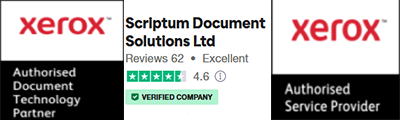Should you buy a Xerox VersaLink C7120 – is it any good, how does it stack up against the competition
The most comprehensive guide on the internet with every option listed and available to purchase and every configuration compared and evaluated.

Xerox C7120D Desktop Model
One of the most common enquiries we get is can you give me a price on a Xerox VersaLink C7120 Multi-Function Printer? Customers come to our website searching for the cheapest Xerox VersaLink C7120 online or want to find the best price for a Xerox VersaLink C7120. That question is often followed by another question “what is the difference between all of these models”? C7120V_DN / C7120D / C7120V_D / C7120V_DX / C7120V_ DXT
We’ll explain that in this article and help you choose the one that is best suited for you.
In order to be completely transparent, Scriptum are a Xerox Authorised Service Partner and primarily promote Xerox products. Whilst Xerox may not be suitable for everyone, we believe that they have a versatile and comprehensive product range, so the chances are pretty high that Xerox will have the right product for most needs. The printer market is made up of numerous manufacturers, so you should constantly research your options, just as you would if you were purchasing any new piece of equipment.
To find the best printer for their business, people usually start by trawling the internet for information and trying to figure out what’s useful and what’s not, then try to come to a conclusion. To save you from that enormous task we have produced this, and many other information resources for you.
We also have comparisons of the VersaLink C7120 against the competition and even a guide to help you decide whether a VersaLink or AltaLink model is better suited to your needs.
Xerox VersaLink C7120 overview
The AltaLink C7100 Multi-Function Printer series was released in 2022 and is an improved version of the Xerox VersaLink C7000 Series (now only available refurbished). The other models in the range are the C7125 (25 pages per minute) and C7130 (30 pages per minute).
In the realm of modern printing solutions, the Xerox VersaLink C7120 stands out as a versatile and powerful multifunction printer designed to meet the diverse needs of businesses of all sizes. Let's delve into the key features, benefits, and options offered by the Xerox VersaLink C7120 that make it a compelling choice for today's dynamic work environments.
At a first glance it might appear that the Xerox VersaLink C7120 is expensive, but a significant number of features found on the printer are chargeable optional extras with most other manufacturers.
We’ll start by looking at the Xerox VersaLink C7120’s Multi-Function printer's fundamental specifications, features, accessories, and pros and disadvantages.
Basic Specifications of the Xerox VersaLink C7120
To help you get a sense of print speed, volume, resolution, and price for the VersaLink C7120, here are some general statistics and information about it:
- Print Speed: Up to 20 pages per minute (ppm) in colour and mono
- Monthly Duty Cycle: Up to 87,000 pages (in our opinion the Duty Cycle is an arbitrary figure quoted by manufacturers and should be ignored)
- Recommended Monthly Print Volume: Up to 5,500 pages (this is a more realistic idea of capability)
- Print Resolution: 1200 x 2400 dpi (dots per inch) (Another almost pointless figure quoted by manufacturers – D.P.I. isn’t the be all and end all of quality)
- Copy Resolution: 600 x 600 dpi
- First-Print-Out-Time: As fast as 8.8 seconds colour/6.9 seconds black-and-white
- First-Copy-Out-Time: As fast as 8.1 seconds colour/5.7 seconds black-and-white
- Base Model Dimensions: W 590mm x H 766mm x D 671mm
- Base Model Weight: 62.55kg
- Price: Starting at around £1,495 + VAT
- You can buy a VersaLink C7120 from our shop here
The base model with single cassette is quite tall, so if you aren’t buying a stand, you will probably need to place it on a low desk, otherwise it may be difficult for users to access the document feeder.
See the image below for a glance at the VersaLink C7120's entry-level model and its measurements:

Key Features of the Xerox VersaLink C7120
After reviewing the machine's basic specifications, let's consider some of the VersaLink C7120's most salient features:
Touchscreen User Experience:
You will execute printing chores quickly and easily with the help of the seven-inch (18cm) colour touchscreen that resembles a tablet on the Xerox VersaLink C7120. The touchscreen user interface and app store are a component of Xerox's ConnectKey technology, which also enables you to control your printer from a smartphone and transform hard-copy records into accessible cloud-based documents.

A close up of the Xerox C7100 series screen
- Blazing Speed, Stunning Quality: Get ready to say goodbye to agonising wait times. The VersaLink C7120 churns out exceptional colour prints and black & white documents at 20 pages per minute. With a remarkable print resolution of 1200 x 2400 dpi, your presentations, marketing materials, and internal documents will boast a professional polish.
- Mobile Printing Freedom: Unchain yourself from your desk. The VersaLink C7120 integrates seamlessly with Xerox's intuitive mobile app, allowing you to securely print from virtually anywhere using your smartphone or tablet. No more scrambling for USB cords or emailing documents to yourself – printing on the go becomes effortless.
- Unmatched Security Suite: In today's data-driven world, safeguarding sensitive information is paramount. The VersaLink C7120 prioritises security with cutting-edge features like data encryption, user authentication, and secure print options. Rest assured, your confidential documents are protected with advanced security protocols.
- A thorough Firmware Verification test is one of the security measures, and Xerox's external cooperation with McAfee (now known as Trellix) has added further security measures, including their whitelisting technology, which continuously monitors, identifies, and stops cyber threats on your device.
- In a recent Quocirca study, 68% of those asked said that using unsafe printing techniques had resulted in a data loss, raising concerns among consumers about printer security.
- App store: We’re all used to downloading apps to our mobile device. Everyone of us has different needs and uses different apps. The Xerox App store offers a suite of productivity-enhancing apps that can be tailored to meet specific business requirements, enabling seamless integration with cloud services and document. The app store is open to third party developers and apps can be easily created for specific business needs.
- Simplify Your Day: The days of wrestling with a complex printer interface are over. The VersaLink C7120 features a user-friendly touchscreen interface that simplifies setup, scanning, copying, and everyday printing tasks for everyone in the office. Plus, IT administrators benefit from Xerox's suite of remote management tools, allowing them to monitor printer health, toner levels, and security settings – all from a central location.
Budget version
For those on a budget there is reduced specification version of the VersaLink C7100 range. This is the C7120V_DN – this model comes without Hard Drive and internal centre catch tray.
There are also some unofficial model codes that utilise the Budget version C7120V_DX / C7120V_DXT
These are not official Xerox models, they are models created by third party re-sellers by adding additional paper supplies to the C7120V_DN. These models DO NOT come with a Hard Drive or centre output tray.
Without the hard drive jobs often fail to print due to the overload of the small standard memory. Jobs can print slowly due to the need to use your PC to buffer printing. If you are in a busy office with multiple users, the printer may be unavailable and jobs cannot be accepted by the printer, due to the memory being full.
Scanning will be unavailable if the printer is printing. The size of documents you are able to scan will be limited due to the small standard memory.
Some cloud and internet connected apps need the hard drive to function. Some security functions require the Hard Drive to operate.
The centre output tray is a very useful item for a busy office. if someone is copying at the machine the tray separates their copies from print jobs sent across the network.
Full Version
The full version(s) C7120D (C7120 V_D) C7120V_S / C7120V_T all come with the Productivity Hard Drive and centre output catch tray.
The D suffix model has a single 520 sheet paper tray and no cabinet / stand
The S versions have 2 x 520 sheet paper drawers and a stand / cabinet
The T versions have 4 x 520 sheet paper drawers which act as a stand / cabinet
Features on all models
- A 130-sheet Duplex Automatic Document Feeder (DADF)
- Card Reader Bay and embedded USB port.
- The touchscreen User Interface.
- A 100-sheet Bypass Tray.
- A 520-sheet Tray.
You can buy the C7120V_DN from our online shop HERE
The Xerox VersaLink C7120 Printer accessories that are Optional
Apart from deciding what paper capacity and whether to choose the base version (no hard drive), let's examine some of the extra accessories you might want to add to your machine when you buy it:
- Postscript – this is probably the single most important upgrade that you will need to consider. If you are printing from Mac’s or are a professional using many of the Adobe Suite products you will need to opt for a PostScript kit.
- Envelope Tray, can replace Tray 1 to provide feeding of up to 60 envelopes.
- The Office Finisher (provides 500-sheet stacking, three-position stapling and optional hole punch.)
- The Office Finisher with Booklet Maker (can be used to create 64-page saddle-stitched booklets ranging from 2 to 16 sheets.)
- The Work Surface and Convenience Stapler (staples up to 50 sheets.)
- The Dual Off-Set Catch Trays (stack up to 250 sheets each.) Standard except on DN / V_DN versions
- The Integrated Office Finisher (provides 500-sheet stacking and 50-sheet, dual-position stapling.)
The printer's weight, size, and price will change depending on the accessories you select. Always check with us to be sure the extra modifications you want to include are cost-effective and the machine will fit in your office.
Here is an example of the VersaLink C7120V_S with optional finisher & Booklet Maker

Cost of Xerox VersaLink C7120
As previously mentioned, the VersaLink C7120 has a starting price of about £1,495 +VAT. This excludes any optional upgrades or maintenance programmes that you might want to add when you buy your equipment.
You can still use wireless printing as long as the C7120 is linked via an ethernet cable to your network.
You can also buy a separate Wireless Connectivity Kit to set up WIFI on the VersaLink C7120. This can be used to print direct without going through the wired network, but is primarily used to connect the C7120 to an access point, rather than Direct connection to a laptop. The C7120 can support simultaneous dual band Wired & Wi-Fi connections.
The VersaLink C7120 is not a cheap machine to acquire, however in the long run if you require a robust office machine it will work out cheaper than buying many other machines that have a lower upfront cost, but higher ongoing running costs.
What does that mean? A low-cost machine requires you to buy your consumables on a DIY basis, these consumables are extremely expensive and this is how manufacturers recoup their money from selling you a cheap machine in the first place. Typical running costs to print an A4 colour page will be circa 10p and around 2p for mono. Our fully inclusive maintenance plans will work out at less than 1/3 of this.
Outright Purchase
Long-term multifunction printer purchases are usually always more expensive than single-function printer purchases, so you shouldn't rush into one.
Spread Payments
You can pay cash and make an outright purchase. You can spread the purchase cost over time, from 30 days to 12 months with a Mondu payment plan arranged through Scriptum.
Lease Rental
Instead of buying your printer outright, you have the choice to lease one from us. The overall cost of the printer is divided into more manageable monthly rental payments, typically over 3, 4 or 5 years.
Xerox VersaLink C7020 versus. VersaLink C7120
As mentioned earlier, the VersaLink C7120 printer is an upgraded version of the VersaLink C7020.
The two printers have a few important differences that you should be aware of. They include:
- The initial print (8.8 seconds in colour, 6.9 seconds in black and white) and copy out (8.2 seconds in colour, 5.7 seconds in black and white) timings of the C7120 are both quicker than those of the C7020.
- Compared to the C7020, which has a 110-sheet duplex automatic document feeder, the C7120 features a 130-sheet single-pass duplex automatic document feeder.
- As a security feature, the C7120 includes McAfee's Embedded Control whitelisting technology, but the C7020 does not.
Who should consider a Xerox VersaLink C7120 for their office?
For offices with 3 to 10 daily users who require a colour multifunction printer equipped with cutting-edge technology that enables easy navigation and improved task efficiency, the VersaLink C7120 would be a good choice. Combine this with advanced features and high security, the VersaLink C7120 is the perfect solution and delivers with low running costs.
The VersaLink C7120, however, is not appropriate for workgroups that print more than 5,500 pages each month, offices that can only print in black and white, or individuals that require a single-function printer for their office.
The Xerox VersaLink C7120 is more than just a printer; it's an investment in your business's future. With its impressive features, undeniable benefits, and customisable options, it empowers your team to work more efficiently, securely, and productively.
Are you considering the Xerox VersaLink C7120 for your office? Contact us today to learn more about how it can transform your document management experience!
Contact us for a free quotation and print assessment.
0800 011 2858
|