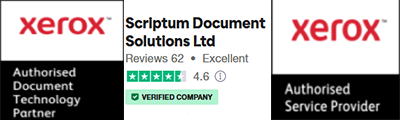Xerox AltaLink C8235 goes head to head with the Canon imageRUNNER Advanced DX C3935i, the markets top selling A3 Multi-Function.
This blog post is an abbreviated version of the full in-depth article we published on our main website and can be found here;
Xerox AltaLink C8235 versus Canon imageRUNNER Advanced DX C3935i - Who's the Daddy?

We pitted the newly released Xerox AltaLink C8200 series C8235 against the top selling Canon imageRUNNER Advanced DX C3900 series C3935i.
If you're looking to buy any of the following Canon models, this guide is for you.
Canon imageRUNNER Advanced DX C3922i
Canon imageRUNNER Advanced DX C3926i
Canon imageRUNNER Advanced DX C3930i
Canon imageRUNNER Advanced DX C3935i
Or if you're looking to buy or rent any of the following Xerox AltaLink C8200 office Multi-Function Printers, this guide is for you.
Key hardware and software differences between the Canon Image Runner and the Xerox AltaLink.
Hardware
One of the biggest plusses that the Xerox AltaLink C8235 has from the outset is the amount of hardware and functionality that comes as standard. To match the basic specification of the Xerox you have to add a lot of optional extras to the Canon. Xerox also includes a huge range of software functionality, similar software is available on the Canon, but only with a paid UniFLOW subscription.
The following items are all chargeable extras on the Canon imageRUNNER Advanced DX C3935i.
Document Feeder
The Xerox AltaLink C8235 comes with a 130 sheet Single Pass Document feeder, the Canon imageRUNNER Advanced DX C3935i doesn’t even come with a platen lid, it’s an optional extra. Most users won't be happy with a platen lid, so you would then choose either the Duplex Document Feeder DADF BA1 or the Single Pass Document Feeder DADF C1 - both are extra cost optional extras.
Paper Cassettes
Depending on which version you choose the Xerox AltaLink C8235 comes with either four 520 sheet paper drawers (C8235V_T) all of which accept SRA3 paper, or the high-capacity version which sees the bottom two 520 sheet drawers swapped for 2 x high capacity A4 drawers giving a total paper capacity of 3,140 sheets (C8135V_F). With either version the paper drawers act as a built-in cabinet / stand.
On the Canon imageRUNNER Advanced DX C3935i the buyer has to pay extra for either a basic cabinet with no cassettes or a 2 paper drawer stand / cabinet. The maximum paper capacity on the Canon tops out at 2,300 sheets, whereas the maximum on the Xerox (when equipped with the optional 3,000 sheet Hi-Capacity Feeder) is a huge 6,140 sheets.
None of the paper drawers on the Canon support SRA3, this is only possible through the bypass. The upper cassette on the Canon only supports A4. The cassettes only support a maximum of 256 GSM, anything heavier has to go through the bypass.
All four of the Xerox’s standard cassettes support SRA3 and up to 300GSM paper weight.
Output tray
There is an inner separation tray that is standard on the AltaLink. The tray can be used to separate print jobs from copy jobs, ensuring users do not inadvertently remove a colleagues printouts. This is an extra cost item on the Canon (Inner 2way tray – M1).
Monthly print Capability
The recommend average print volume on the Canon is only 7,000 pages per month, which is less than half of the recommended volume of the AltaLink C8235 at 15,000 pages.
Software integrations
Apps
The Xerox AltaLink C8235 comes with quite a lot of cloud software integrations and apps out of the box that are included as standard. Whilst some of the apps are totally free, some are credit based and these will expire at some point. You can buy more credits without committing to a subscription. Xerox has a customer facing portal where end users can purchase credits or apps directly.
Canon does have some cloud services integrations and apps, but most of these will require you to first of all commit to a subscription to their Uniflow Software, in order to get access to the integrations. Canon does not have a customer facing portal to purchase services or Apps. The customer must go through Canon or their supplying agent.
Xerox has an open software platform; partners can create apps for customers according to a customers specific needs. Canon does not offer an app building or customisation service.
Cloud Print and integration
Xerox are named a Leader in Quocirca’s Cloud Print Services 2024 Landscape Report. Xerox have taken a big step in the direction of cloud printing and have deeply integrated the AltaLink with Microsoft’s Universal Print offering, meaning that you do not need to use Microsoft’s Universal Print Connector. You will need to use the Microsoft Universal Print “Connector” to use the Canon with Universal Print.
The Xerox AltaLink also has full Cloud Identity Provider (IdP) Integration, including Active Directory, Ping Identity, Okta. Canon has no Cloud IdP.
With the Xerox AltaLink you can print from Dropbox / 365 / OneDrive / Box / Google Drive cloud print services. To get access to these services with Canon you will first need a paid subscription to UniFLOW.
Security
Xerox has been named a Leader in Quocirca's Global Print Security Landscape 2024 Report. Read the Security report here
Xerox is one of the only Printer Manufacturers offering Single Sign On (SSO Oauth2). This means that with a single sign on to an AltaLink device you will be authenticated for multiple cloud services, saving you valuable time from having to log in to multiple online accounts.
The Canon imageRUNNER Advanced DX C3935i does not have SSO.
The Xerox AltaLink has more security certifications and integrations than any other print device available. A detailed analysis can be found in the security section further below.
A full datasheet of Xerox's Security Certifications 2024 can be downloaded HERE
Basic Specifications
The Canon imageRUNNER Advanced DX C3935i and Xerox AltaLink C8235 are closely matched when it comes to the basic specifications, so you could be forgiven if the machines appear to be equal competitors. The stand-out mismatch in the above section is the comparatively low monthly volume capability of the Canon.
Screen features and access control
The Xerox AltaLink C8235 and Canon imageRUNNER Advanced DX C3935i start out on an even footing, both have a tilting 10.1 inch screen. The Xerox pulls away thereafter with a much higher level of customisation and productivity features built in.

Apps and Ai features
There’s no contest here, the Canon imageRUNNER Advanced DX C3935i seems like such a dated model with limited functionality. The Xerox AltaLink C8200 Series, with its built in ai, shows what one year of progress in the world of technology brings.
Printing Features and cloud print services
Both the Xerox AltaLink C8200 Series and the Canon imageRUNNER Advanced DX C3900i Series do the traditional basics really well. When it comes to modern methods of printing and accessing cloud services Xerox have chosen to include what users are asking for, out of the box and free of charge. Canon offers advanced cloud services, but most are only available with a paid for subscription to UniFLOW.
Scanning features and cloud services
The Xerox AltaLink C8235 comes standard with a 130 sheet capacity single pass document feeder. The Canon imageRUNNER Advanced DX C3935i does not come with a document feeder or even a platen lid, the buyer must choose from the following; Platen Lid Y3, Duplexing Document Feeder BA-1 or Single Pass Document Feeder C-1. This latter C-1 option is closest to what comes as standard on the Xerox, albeit with a higher capacity of 200 sheets.
Memory, Hard Drive & Processor capability
The headline specifications are evenly matched, however when you dig deeper, the Xerox is once again just a little more highly specified than the Canon. Whilst the hard drive capacities are the same, Xerox uses the latest NV RAM chip, which is up to 5 times faster than an SSD Drive. Xerox use a newer and more powerful Intel Branded chip, along with a slightly larger RAM.
Paper Capacities & Options
The Xerox AltaLink leaves the Canon ImageRUNNER severely wanting in the paper capacity department.
The Xerox AltaLink C8235 comes as standard with four drawers, giving a total capacity of 2,180 sheets. All paper trays handle 300GSM and SRA3 size paper. The C8235V_F version has 3,140 sheets as standard. The AltaLink C8200 Series can supplemented with an optional 3,000 sheet hi-capacity paper deck too.
The Canon cannot compete, with just two 550 sheet paper drawers as standard. The maximum paper weight in all drawers is 256GSM. The top tray (tray 1) only accepts A4, the second tray holds up to A3. You can only print on heavier stocks and SRA3 through the bypass. You will have to specify and pay extra for a cabinet, or additional paper trays.
The Xerox AltaLink will duplex on to 300GSM SRA3, the canon can only duplex on A3 up to 220GSM

Weight & Dimensions
If you’re very restricted on space, the Canon might be a better choice, it is 55MM narrower. A little bit of a giveaway as to why the Xerox has a higher duty capacity is the fact that the Xerox AltaLink C8235 weighs in at 45KG’s heavier than the Canon imageRunner Advanced DX C3935i.
Security and Access Control
Xerox has long since been a leader when it comes to the breadth and depth of its security offering, the comparison here shows that the Xerox AltaLink C8235 stands head and shoulders above the Canon imageRUNNER Advanced DX C3935i, there’s just so much that Xerox have built in as standard.
Toner capacities and supplies lifespan
Toner capacities may not be the top of users considerations when it comes to choosing an office duty Multi-Function Printer, however the greater capacity of the toner cartridge does mean that you’ll be changing toners slightly less frequently with a Xerox AltaLink C8200 Series.
Environmental and power consumption
Protecting the environment is something we must all as corporates and individuals take seriously. Both Canon and Xerox have made massive strides in recent years to help us reduce our carbon footprints. There’s little to choose between them, the Canon imageRUNNER Advanced DX C3935i does have a slightly lower TEC.
Optional Extras
Canon and Xerox have a vast selection of accessories. In our experience, users rarely buy any of these 🤷🏻♂️.
Fiery Print Controller Options
If you are looking to produce any marketing material, presentations or promotional material and you need a high quality accurate colour finish, there really is only one choice. Not only does the Xerox AltaLink C8200 Series have a higher D.P.I. (dots per inch) resolution than the Canon imageRunner Advanced DX C3935i, the Xerox can be fitted with a Fiery Controller. For the uninitiated, a Fiery is best described as a print driver on steroids. It’s not only going to get you highly accurate colour matching, it can handle those large complex files with ease.
Combine the Xerox’s premium print quality with the fact that it can duplex SRA3, means that you can produce your own in-house marketing material and get that all important full edge to edge colour, just like a professional print shop. In fact many professional print shops use a Xerox AltaLink for this very reason.
Prices
We have found it difficult to get quotes for the imageRUNNER ADVANCE DX C3900 Series. Most of the industry is still stuck in the old world habits of not making pricing transparent, and not giving you pricing until a salesperson visits. The best price we could find online for the imageRUNNER ADVANCE DX C3935 was £3,280, this is for a basic machine to which you will need to add the cost of a Document Feeder, additional paper trays or cabinet as a minimum. We were unable to get an exact price for these extras, but budget on adding another £1,500 as a minimum. We therefore estimate that the total price of the imageRUNNER ADVANCE DX C3935 is £4,780.
In our store you can buy a Xerox AltaLink C8235V_T for £5,115. This price includes a Single Pass Duplexing Document Feeder and 4 x 520 sheets paper tray / stand.
Running Costs / Costs of supplies
As important as the cost of the machine is, it’s not nearly as important as the cost to run the machine. Over the life of the printer, you will spend at least double the cost of the printer running it, you didn’t mis-read that. The running cost of the printer will be your biggest outlay, easily outstripping the initial purchase cost, or the monthly rental. So you should do your due diligence and make sure that you get complete transparency from a supplier as to what they include, what’s extra, and what the tie in to the contract involves.
Running costs on the AltaLink C8200 Series are as low as 2.9p per colour print.
Conclusion
Chassis
What struck us most when comparing the Canon ImageRUNNER ADVANCE DX C3935 to the Xerox AltaLink C8235 is that the Canon is clearly an entry level A3 that has been speeded up to make it appear to be a mid volume machine. The Canon C3900 series starts at 22 pages per minute and ends at 35 pages per minute. The Xerox AltaLink C8200 Series starts with the C8230 at 30 Pages per minute and tops out at 70 Pages per minute with the C8270.
The Canon has a much narrower footprint of W 565MM versus the Xerox at 620MM. They are almost identical in depth. This is indicative of an entry level machine that was never designed to support SRA3. The Canon imageRUNNER ADVANCE DX C3900 even has a smaller chassis than the entry level Xerox VersaLink C7100 Series (590MM). The light duty nature of the chassis and components also shows up in the weight of the Canon, it comes in at 98kg whereas the Xerox weighs 45% heavier, at 143kg.
The speed and chassis size makes the AltaLink C8235 feel like a true Mid / Upper volume A3 Multi-Function printer.
Monthly Print Capability
Layering on top of our belief that the Canon is more of an entry level machine, is the very low monthly recommended print volumes across the Canon imageRUNNER ADVANCE DX C3900 series. For example the C3935 has a recommended average monthly volume of only 7,000 prints, whereas the Xerox AltaLink C8235 can handle more than double this at 15,000 prints per month.
Software infrastructure and Security
Canon makes a big deal of its UniFLOW Online software platform. What it doesn’t make a big deal of is how much of the functionality isn’t free and is dependent upon the user paying for a subscription, especially basic security features. e.g.
“uniFLOW Online is available as a Device Based Cloud Subscription for Document Output and Capture Management. Based on business needs, users can upgrade to uniFLOW Online to unlock a range of advanced benefits, including: Increased security with user authentication methods. Personalised workflows to enhance productivity. Reduced wastage by releasing jobs at the device. An intuitive cloud dashboard to leverage real-time data. Greater control over access and usage to reduce print costs.”
The AltaLink also has a greater level of security as standard, as well as a wider security toolbox, including optional Trellix integrity control and Cisco Identity Services Engine integration. Xerox’s ConnectKey open software platform gives you access to a huge range of apps, many of which are free and do not require subscription. The AltaLink C8200 series also comes preloaded with several Ai apps that dramatically improve user experience and productivity.
Colour performance & Print Quality
If you have any requirement for detailed or accurate colour, then there is only one choice, the Xerox AltaLink. Not only does the AltaLink have a higher print resolution than the Canon, but it also has a wider set of colour adjustments in the print driver, including “color by words”, that helps you fine tune your print output using words, e.g. make the “reds more blue”.
The Xerox AltaLink can also be equipped with a Fiery Print Controller / Server, that opens up a whole world of colour management tools. There is no option for a Fiery Print Controller / Server on the Canon imageRUNNER ADVANCE DX C3900 Series
Final thoughts
We wouldn’t say that the Canon imageRUNNER ADVANCE DX C3900 Series is a bad machine by any measure, it’s a solid all round performer. Canon’s marketing machine and their presence in the consumer market means their name is more familiar than Xerox, which is a business only brand. So, it’s no wonder, that Canon is the top selling A3 Business printer brand in Europe.
Canon brand dominance aside, in our opinion the AltaLink is a “proper” piece of kit for the serious business user or corporate looking for something that can be deployed without having to second guess it.
The Xerox AltaLink comes out of the box fully specified with no options needed, combine this with an open software platform and the best set of security credentials on the market, it’s a no brainer.
About the Author - Grant Wassell
For several decades Grant has been a recognised industry expert and authority in the field of copying, print and technology for business users.
Grant founded Scriptum Document Solutions and is passionate about helping businesses make reliable informed decisions on their deployment of office technology, especially multi-function print devices.
https://www.linkedin.com/in/grantwassell/